Where is Everything Located in 2.0?
After signing in REsimpli, the homepage is displayed where the dashboard is viewed.
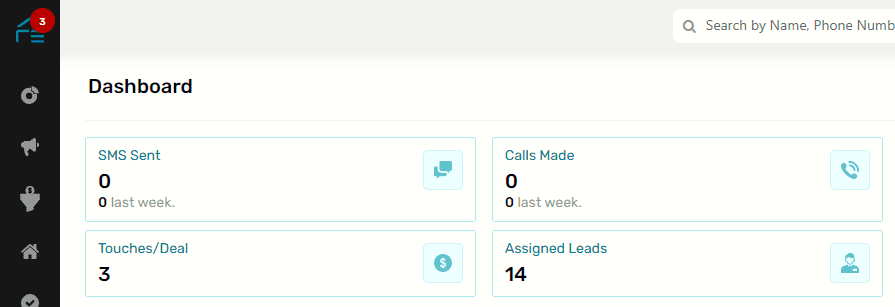
The left sidebar menu displays the following:
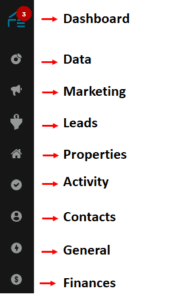
- a. DATA displays the KPIs. KPI Analytics displays KPIs (Main KPI), Marketing, Leads Data, and Rehab Data.
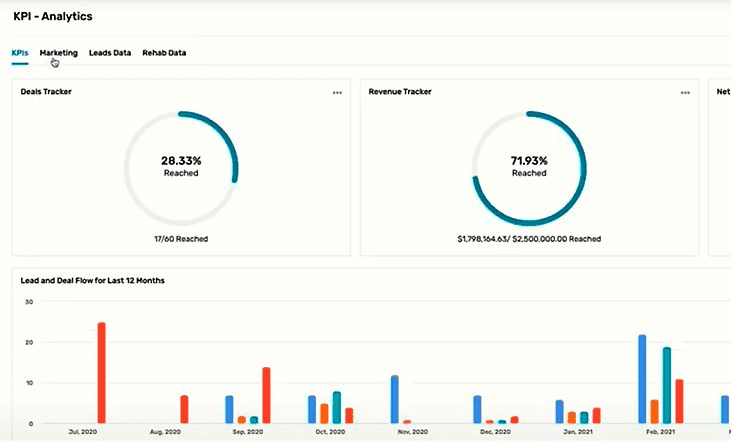
- b. MARKETING displays List Stacking and Direct Mail.
- c. LEADS display Active Leads, Warm Leads, and Dead Leads.
- d. PROPERTIES display Inventory, Sold, and Rentals.
- e. ACTIVITY displays Call logs, Tasks, and Global Tasks (previously called Manage Task).
- f. CONTACTS displays Buyers and Contractors.
- g. GENERAL displays Drip Campaign, Web Forms, and e-Sign.
- h. FINANCIAL displays Banking, Vendors, Properties, Account Tags, and Reports.
The upper tab contains Search Bar, Favorites, Calendar, Balance (click to display how many Call, SMS, e-Sign, RVM, Skip Tracing, and Direct Mail credits are available).
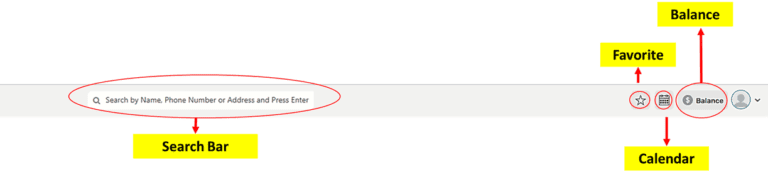
The right sidebar menu displays the following:
- a. Profile – a section where the details of the team member are stored (name, phone number, role, email, time zone, return address, company logo, and notification preference).
- b. Billing – a section where the payment/card details are displayed including the payments made.
- c. Manage User – a section where all the users of the account are listed. The page where you can edit and assign the roles of the users, and enable or disable access to features of the system.
- d. Markets – a section to manage and add multiple markets.
- e. Manage Numbers – a section where the numbers purchased for leads and buyers, blocked numbers, and Call Flow are displayed.
- f. Email Templates – where email templates made are saved.
- g. SMS Templates – where SMS templates made are saved.
- h. RVM – a section where RVM recordings are saved.
- i. Custom Questions – a section where Custom Form Builder for Leads, Inventory, and Buyers are saved. See sample image.
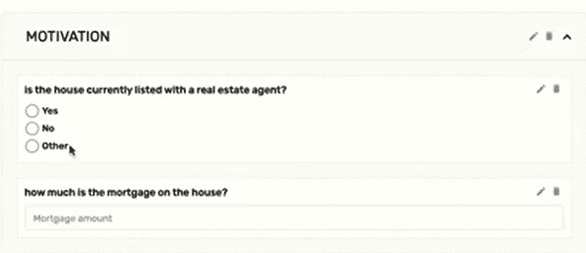
j. Tags – a section where tags added to leads or buyers can be managed such as change the name or delete.
k. API Toolkit – is used for Zapier Integration
l. Log Out – for account log out.
END.

