How Do I Add a User to Multiple Roles
Go to the right sidebar menu, select Manage User.
Select from the list. Click Edit icon, for example, Spider Man.
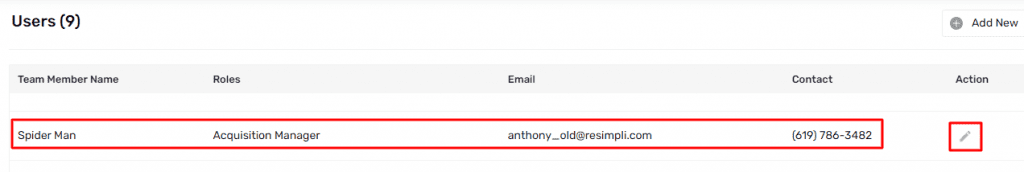
On the Team Member → Edit User window, click Roles & Markets tab, select the additional role.
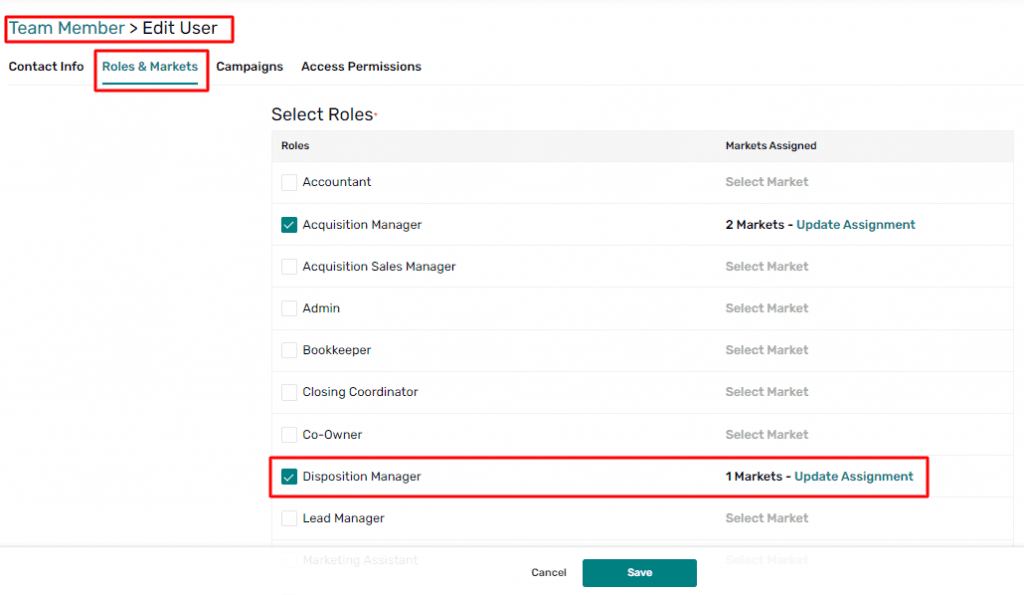
Click the Save button. User Updated Successfully notice will pop up on the upper right screen.
To check the newly added role, go to the left sidebar menu.
- a. Click Leads → Active Leads.
- b. Click the Lead details.
- c. Go to the Team tab. The list of updated assigned roles (which is Disposition Manager for Spider Man) will be displayed.
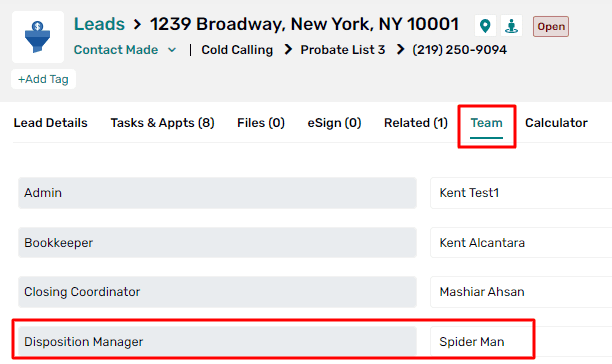
To add a different person to the same assigned role, go to the right sidebar menu.
- a. Select Manage User.
- b. Select from the list. Click Edit icon, for example, Sharad.
- c. Go to the Roles & Markets tab, select the Acquisition Manager role.
- d. Click Save.
To check the newly added role, go to the left sidebar menu.
- a. Click Leads → Active Leads.
- b. Click the Lead details.
- c. Go to the Team tab. The list of updated assigned roles (which is Acquisition Manager for Sharad) will be displayed, two different members are assigned in one role.
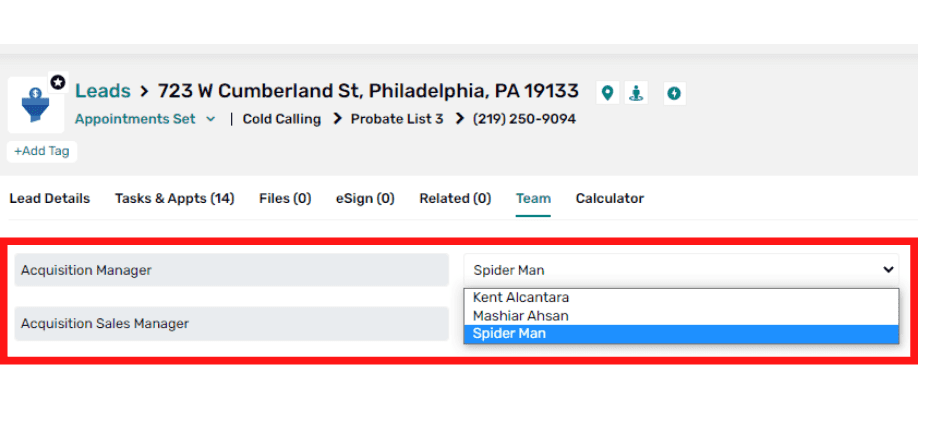
END.

