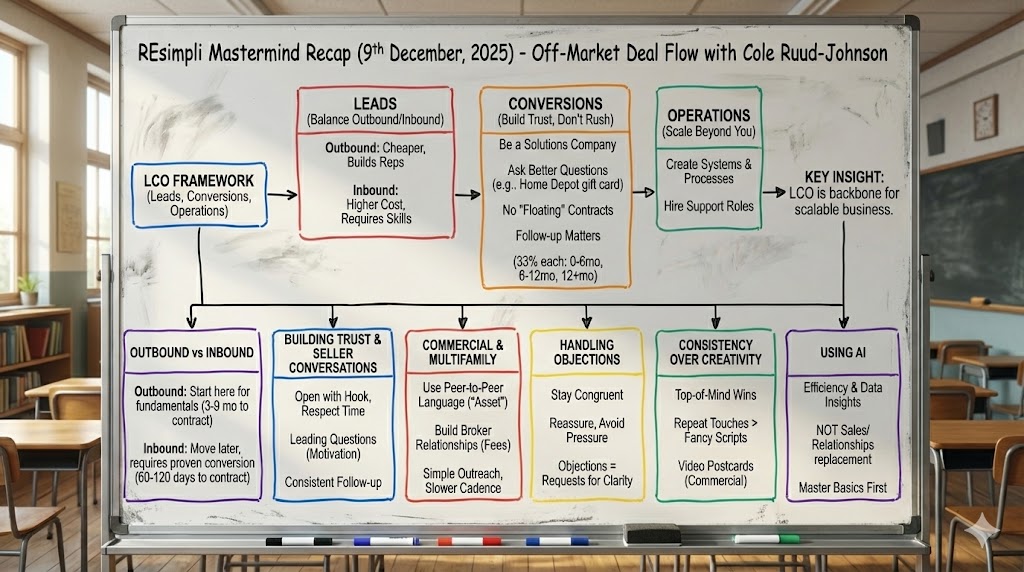Uncategorized
Updates to List Stacking – Change Ownership Type
UPDATED October 28, 2024 | < 1 minute
Summarize and analyze this article with:
Updates to List Stacking – Change Ownership Type
Step by Step Guide:
Here are the step-by-step instructions for the tutorial:
- Log in to your REsimpli account.
- Click on the “List Stacking” option.
- Click on any of the properties you want to update.
- Check the “Owner” field and see if it’s correct.
- If it’s incorrect, click on the field and change it to the correct ownership type.
- Click “Save” to apply the changes.
- To filter properties by ownership type, click on the “Filter” option and select “Ownership Type.”
- Choose the ownership type you want to filter by, such as “Company” or “Trust.”
- The list will now display only the properties that match your filter.
- To search for specific properties, type in the property address, mailing address, name, or phone number in the search bar.
- The search results will show any properties that match your search criteria.
- Click on any property to view its details.
If you have any further questions or issues, please contact REsimpli support at support@REsimpli.com.