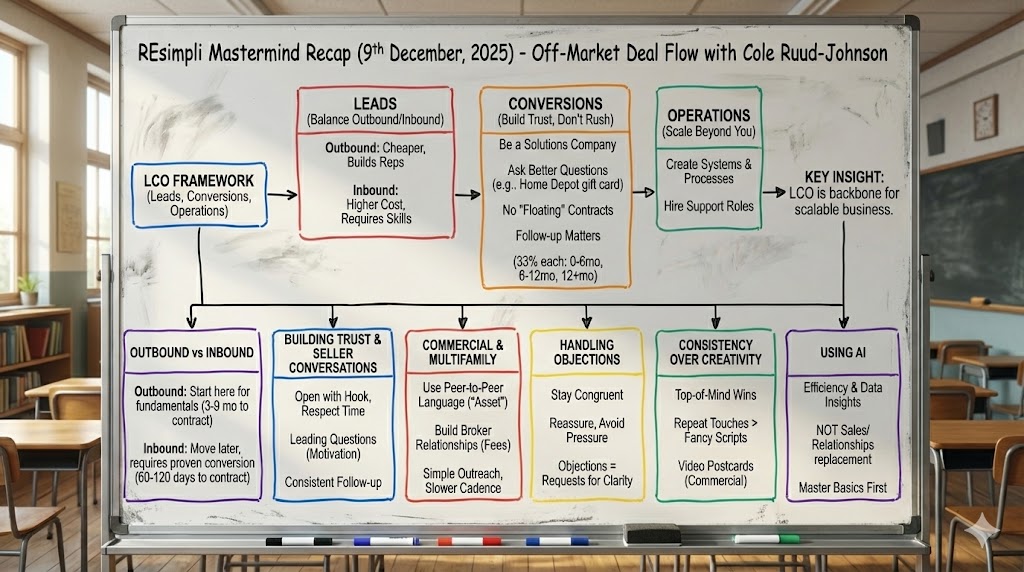A CRM is not just another tool. For real estate investors, it is the backbone of how you capture leads, manage follow-ups, track offers, and close deals. But too often, CRMs are underused or abandoned because teams never set them up correctly in the first place.
This guide is your go-to checklist for implementing a real estate CRM that actually helps you close more deals. Whether you are switching from spreadsheets or upgrading from a basic CRM, these steps will help you get it right from day one.
Why CRM Implementation Matters
Setting up your CRM is not just about importing leads and calling it a day. It is about:
- Defining your sales process
- Creating automation that saves you hours
- Ensuring your team is aligned on follow-up and responsibilities
- Building reporting that helps you scale
The more intentional you are upfront, the faster you see ROI.
Step-by-Step Real Estate CRM Implementation Checklist
Step 1: Map Your Lead Flow
Before touching your CRM, map how leads currently enter your business and how they are managed.
- Where do leads come from? (Web forms, cold calls, mailers, etc.)
- Who handles each type of lead?
- What stages do leads pass through before a deal closes?
Write this out. Your CRM structure will reflect this flow.
Step 2: Define Your Pipeline Stages
Real estate investing has unique deal stages. Use ones that match your workflow.
Recommended stages:
- New Lead
- Contacted
- Qualified
- Follow-Up
- Offer Made
- Under Contract
- Closed
Avoid overcomplicating this. Too many stages cause confusion and delays.
Step 3: Import and Tag Your Leads
Bring your existing leads into the CRM. Clean your data first:
- Remove duplicates
- Standardize phone numbers and emails
- Use tags for source, campaign, motivation, or list type
In REsimpli, you can bulk import leads and auto-assign tags and campaigns instantly.
Step 4: Set Up Users and Roles
If you have a team, assign roles clearly.
- Acquisitions reps: Handle new leads, qualify, make offers
- Lead managers: Monitor pipelines, assign follow-ups
- Admins: Upload data, run reports
- Dispo: Manage buyer communication after contracts
In REsimpli, you can control permissions for each user and track performance with individual KPIs.
Step 5: Integrate Your Lead Sources
Connect your marketing tools so every lead flows directly into your CRM.
- Website forms
- Facebook or Google PPC leads
- Cold calling campaigns
- Skip tracing platforms
- List pulling tools
With REsimpli, you can generate custom web forms and call tracking numbers to route leads by source.
Step 6: Automate Follow-Ups
Most deals happen on the fifth or sixth touch. Automate this so nothing slips.
- Create drip campaigns for cold, warm, and hot leads
- Set reminders for manual follow-up tasks
- Use SMS, email, RVM, and even direct mail automation
REsimpli’s campaign builder allows you to trigger automations based on lead activity or pipeline movement.
Step 7: Set Up Notifications and Alerts
You need to know when:
- A new lead is added
- A contract is signed
- A hot lead is active
Use instant alerts, SMS notifications, and mobile push to make sure nothing gets missed.
REsimpli’s app and desktop notifications help you respond in seconds.
Step 8: Track KPIs and Set Goals
Data only matters if you use it. Track:
- Cost per lead
- Lead to deal ratio
- Average assignment fee
- Response time
- Rep performance
REsimpli dashboards visualize these automatically, allowing you to set weekly goals and adjust strategy.
Step 9: Test, Review, and Train
Once everything is in place:
- Test lead flows from each source
- Confirm automations work
- Role-play lead calls with your team
- Schedule a weekly review of lead activity and CRM usage
REsimpli provides training videos and support to walk your team through each step.
Step 10: Improve as You Grow
Your CRM should evolve as your business does.
- Add new pipeline stages when launching new campaigns
- Adjust lead scoring based on what converts best
- Expand automations when you add new team members or states
- Review your system quarterly to cut clutter
With REsimpli, you can iterate without needing developers or IT support.
Conclusion
Implementing a CRM is not a one-time event. It is a strategic decision that can either streamline your business or slow it down. The difference is in how well you plan and execute your setup.
Use this checklist to launch a CRM that works for you, not the other way around. When done right, your CRM becomes a deal machine.
FAQS
Without proper setup, your CRM becomes just another tool. Implementation ensures you capture leads, automate follow-ups, and track performance in one place.
Use stages like New Lead, Contacted, Qualified, Follow-Up, Offer Made, Under Contract, and Closed. Customize as needed for your process.
Yes. REsimpli allows you to connect Google/Facebook leads, create custom web forms, and use call tracking to bring in leads automatically.
Use the drip campaign builder to send SMS, email, voicemail drops, or direct mail based on lead stage or inactivity.
REsimpli offers video tutorials, onboarding help, and performance dashboards. You can also role-play calls and run weekly usage reviews.