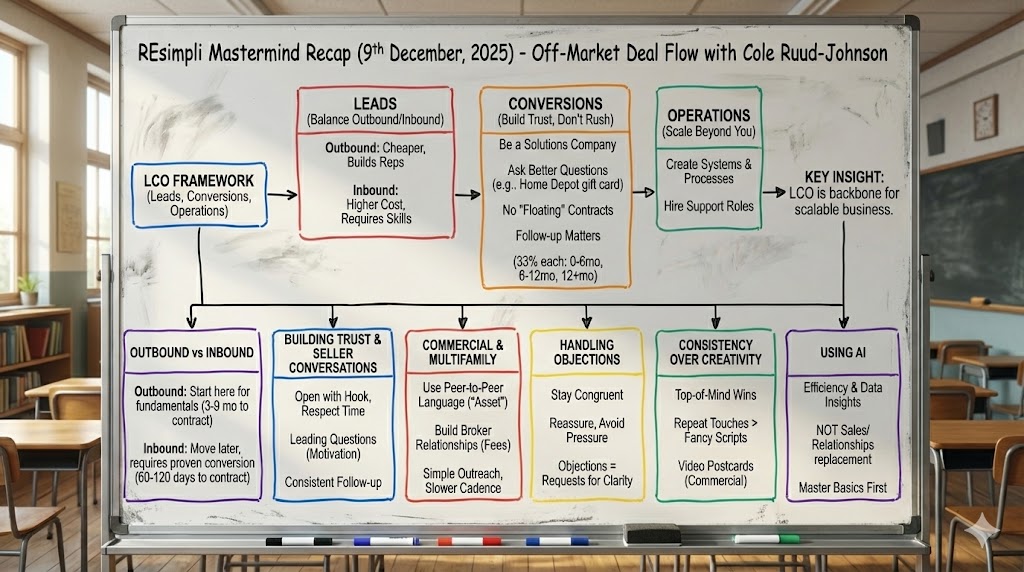Summarize and analyze this article with:
Open Leads is Now Clickable in Dashboard
Step by Step Guide:
Step-by-Step Instructions for Open Leads Account in REsimpli.
- Log in to your REsimpli account.
- Navigate to the “Dashboard” page.
- Notice the update made to the Open Leads account section.
- Click on the number displayed in the Open Leads account section.
- The system will display all of your open leads in your Lead Dashboard.
- If you do not have any open leads, the system will display a message indicating that there are no open leads at the moment.
- Review the open leads in your Lead Dashboard to determine the next steps for following up on each lead.
- Use the Lead Dashboard to track the progress of each open lead and update its status as needed.
- Take advantage of the updated Open Leads account section to quickly access all of your open leads in one place.