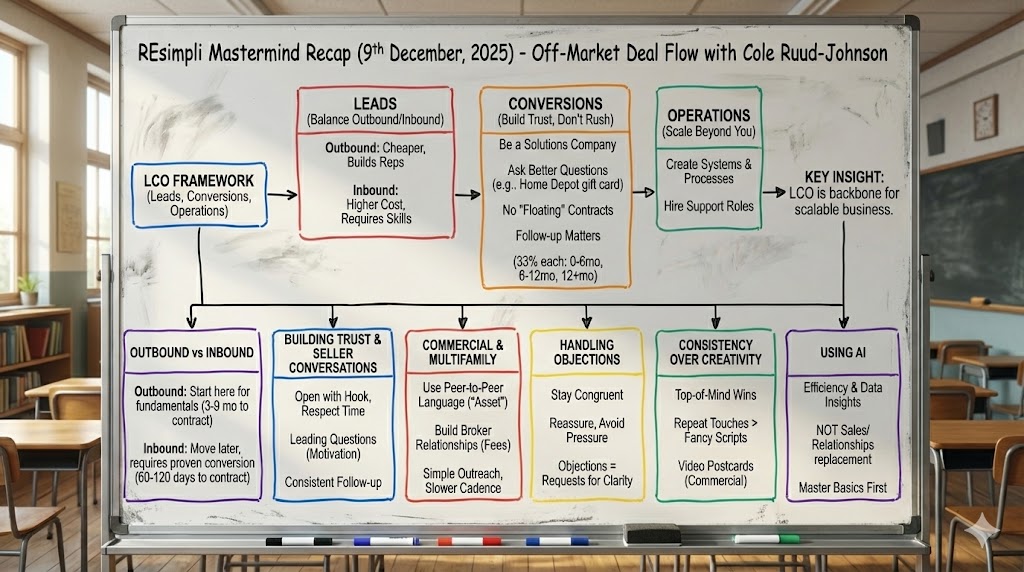Summarize and analyze this article with:
Launch Control Integration
Step by Step Guide:
Step-by-Step Instructions for Integrating Launch Control 2.0 Application with REsimpli Account
- Log in to your Zapier account.
- Click the “Create Zap” button.
- On the next page, search for and select “Webhook” from the list.
- Under “Trigger Event,” select “Catch Hook” and click “Continue.”
- Copy the custom webhook URL provided on the next page.
- In your Launch Control application, go to “Settings” in the main menu.
- Navigate to “Integrations” and find the “CRM Web Hook URL” section.
- Paste the custom webhook URL you copied from Zapier into the “CRM Web Hook URL” field.
- Return to Zapier and click “Continue.”
- Click “Test Trigger” to test the webhook.
- In Launch Control, go to your inbox and select a contact to use as a test lead. Make sure the contact’s phone number is verified and the “Push to CRM” button is lit up.
- Click “Push to CRM” in Launch Control.
- In Zapier, click “Test Trigger” again to verify the connection.
- Under “Step 2 Action,” search for and select “REsimpli 2.0.”
- Under “Action Event,” select “Create Lead” and click “Continue.”
- Click “Sign in to REsimpli 2.0” and enter your account information.
- To connect your REsimpli account, locate your API token by going to the top right corner of your REsimpli account, clicking on your profile icon, and selecting “API Token.”
- Generate your API token, copy it, and paste it into the corresponding field in Zapier.
- Click “Yes, Continue.”
- On the next page, map the information you want to push from Launch Control to REsimpli, such as name, phone number, property address, and email address.
- Click “Continue” once all the information is mapped.
- The integration is now complete. Reach out to REsimpli support if you have any questions or need further assistance.