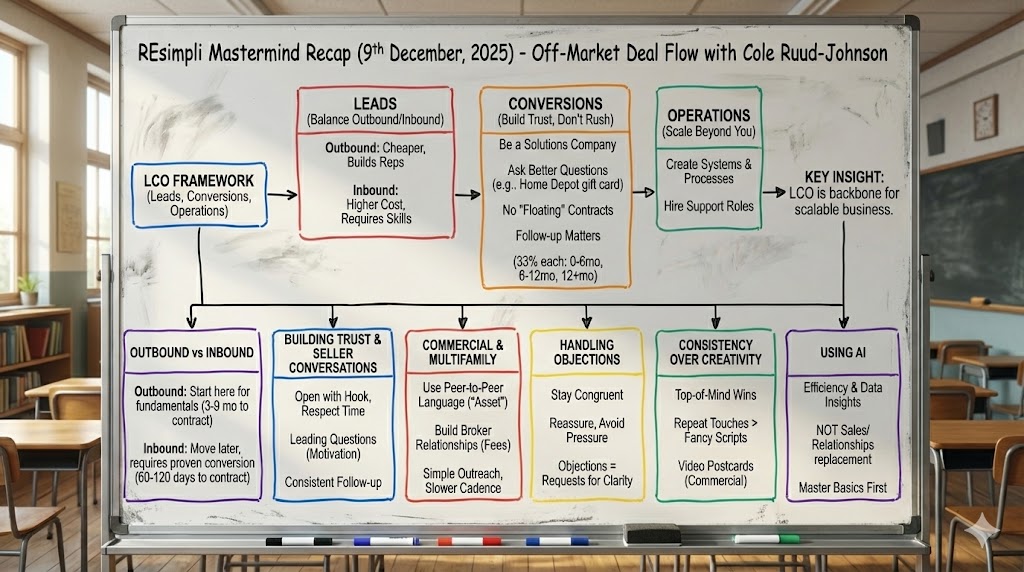Summarize and analyze this article with:
Journal Entry Demo
Step by Step Guide:
Here are the step-by-step instructions for using the journal entry feature in the banking section:
- Access the financials menu option and click on “Reports.”
- Select “General Entry” from the list of options.
- Click on “Add New” to create a new journal entry.
- Enter the date of the transaction, the vendor or payee, the property address (if applicable), the account used to make the payment, and the amount of the transaction.
- Save the journal entry.
- To view the journal entry details, go back to the vendors, properties, or account tags sections and locate the transaction by searching for the relevant information.
- Check that the transaction has been recorded correctly. If there are any errors, you can edit or delete the journal entry and make the necessary changes.
You can use the journal entry feature for a variety of transactions, such as inter-company transfers, transactions that did not go through your bank account, or split transactions for deposits from multiple tenants.