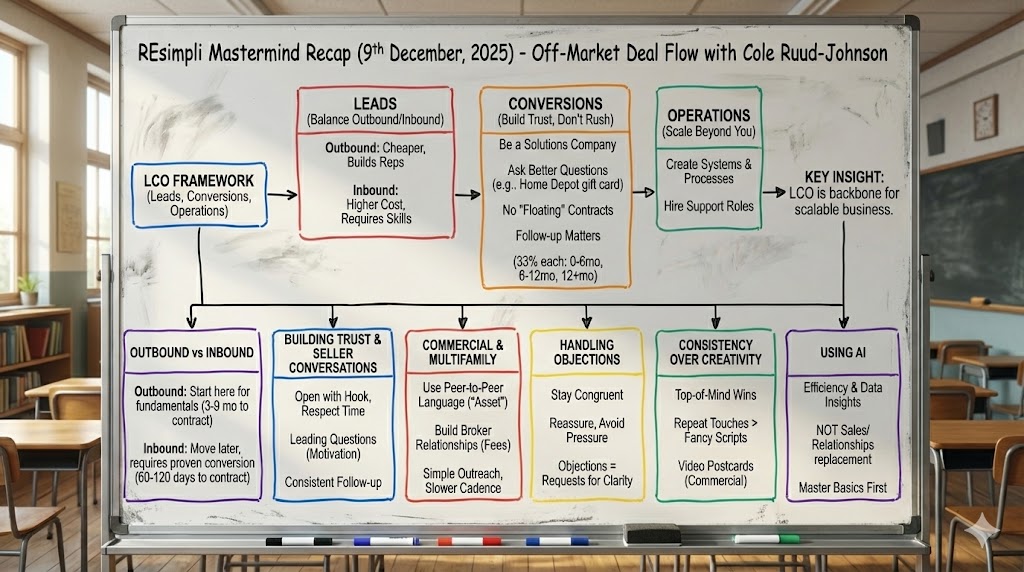Summarize and analyze this article with:
How Can I Skip Trace Contacts in REsimpli?
Just go to List stacking tab and click on Property addresses, then select “Select List stacking” and select all. From there, click actions and “skip trace”.
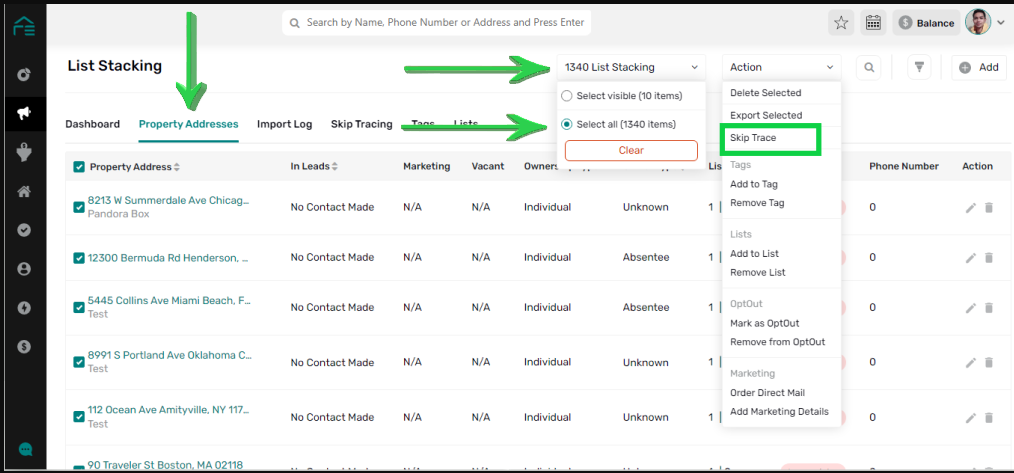
Step by Step Guide:
- Log in to your REsimpli account.
- Navigate to the “Marketing” section in the main menu.
- Click on “List Stacking” within the “Marketing” section.
- Go to the “Property Address” tab.
- Apply filters to narrow down the records you want to skip trace (e.g., absentee and driving lists, and records without phone numbers).
- The system will display the number of records that match your filter criteria.
- (Optional) Enable the “Unique Mailing Address” option to avoid filtering the same owner with multiple properties.
- Select the records you want to skip trace.
- Click on the “Actions” dropdown menu and choose “Skip Trace.”
- Assign a title to the skip trace operation (e.g., “Skip Trace 2 Properties”).
- Click “Proceed” to initiate the skip tracing process.
- The system will push your selected records to the skip tracing queue. You can view the progress in the skip tracing section.
- Wait for the skip tracing process to complete. The duration depends on the size of your list.
- Once completed, a success rate (e.g., 90% match) and a tag for the skip traced records will be displayed.
- To view the skip traced properties, go back to the “Property Address” tab.
- Apply a filter for the tag assigned during the skip tracing process.
- The system will display the properties with the assigned tag, including the skip traced phone numbers.
By following these steps, you can easily skip trace contacts in your REsimpli account.