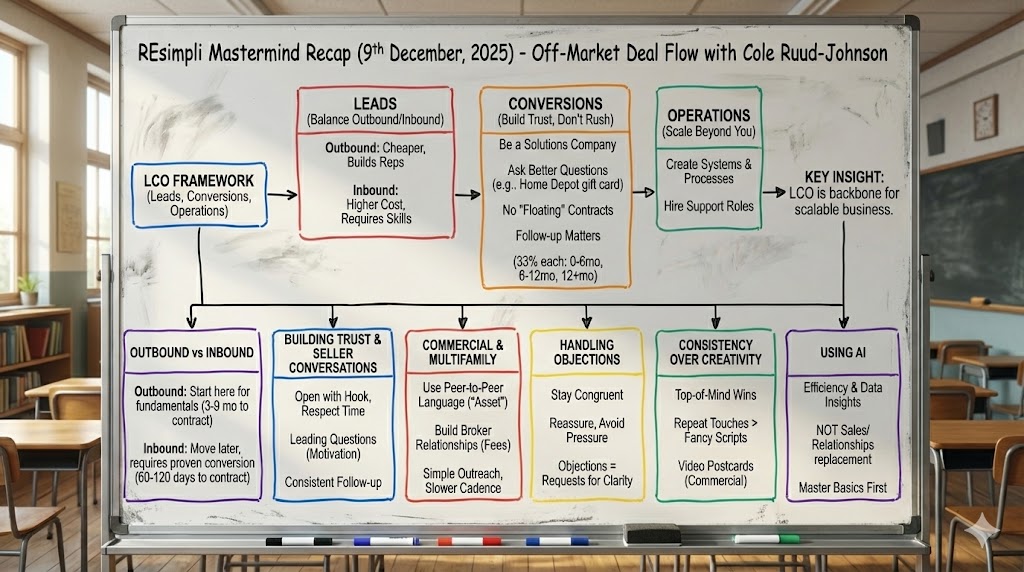Summarize and analyze this article with:
Google Maps Changes
Step by Step Guide:
Here are the step by step instructions for the changes made to the Google Maps integration:
- Open REsimpli and navigate to the property you want to view on Google Maps.
- Click on the Google Maps integration button.
- The map view will be displayed by default.
- To view the satellite view, click on the “Satellite View” button located next to the map view button.
- To zoom in, use the zoom feature on the map.
- To exit the satellite view, click on the “Exit” button located next to the satellite view button.
- To view the app view or street view, click on the corresponding button located next to the satellite view button.
- To exit out of the app view or street view, click on the “Exit” button located next to the corresponding button.
- You have successfully used the updated Google Maps integration in REsimpli.