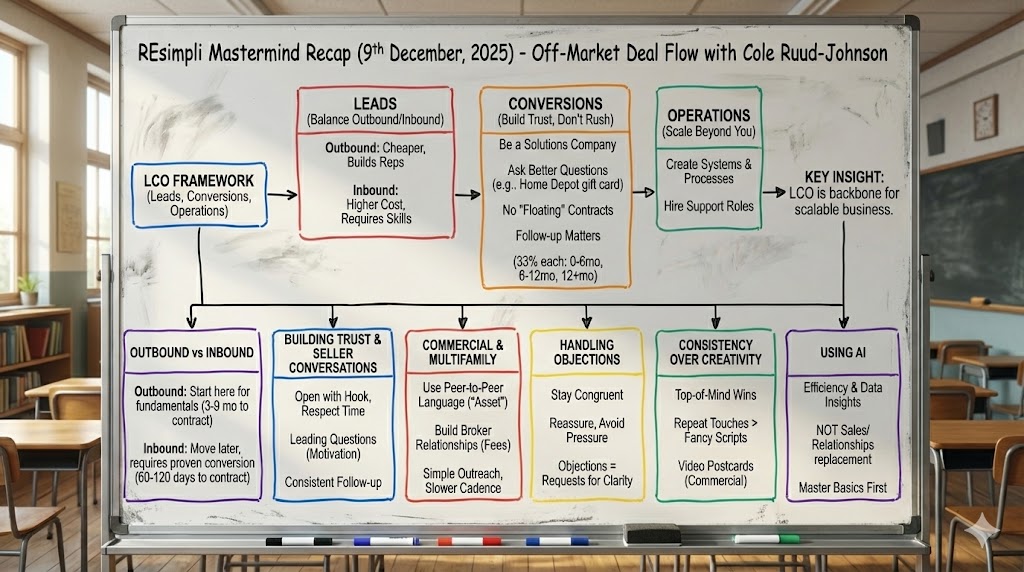Elevate Team Management with Customization
Managing a team can be a challenge, especially when it comes to coordinating tasks, access, and communication.
With the new customization features for team management, you can now streamline these processes by giving your team members specific access and roles based on their responsibilities. In addition, we’ve gathered feedback from various team sizes and scenarios to create a system that addresses the majority of needs, making team management more efficient and effective.
- Adding Key Members: When adding a key member to your team, you can now assign them specific access to leads, roles, and campaigns. This customization allows you to ensure that each team member has the appropriate access and responsibilities for their position. For example, if you add an accountant or bookkeeper, you can choose not to include them in the leads team.
- Market and Campaign Selection: Previously, team members were automatically added to the primary market. Now, you can choose which market and campaigns you want your team members to be part of. This allows for more control over who is working on specific campaigns and markets, ensuring that your team stays organized and focused.
- Assigning Leads and Access: When adding a team member, you can decide if you want them to have access to existing leads, new leads, or both. You can also assign specific lead permissions, such as access to all leads, unassigned leads, or leads with certain statuses. For example, if you have an acquisition manager, you can choose not to give them access to leads with “no contact made” or “contact made” statuses. This level of customization enables you to keep your team organized and on track with their responsibilities.
- Notifications and Permissions: You can now control which notifications your team members receive based on their assigned roles and access. For instance, if a team member doesn’t have access to certain lead statuses, they won’t receive notifications for those leads unless they’re specifically tagged or assigned a task. This helps prevent information overload and keeps your team members focused on their tasks.
- Additional Options: With the new customization features, you can also give team members access to assign unassigned leads to others, claim unclaimed leads, export leads, and more. These options allow you to create a tailored experience for each team member, ensuring that they have the necessary tools to perform their tasks effectively.
Conclusion: The new customization features for team management offer a more efficient way of managing your team.
By assigning specific roles, access, and permissions to each team member, you can ensure everyone stays focused on their tasks and responsibilities. This system not only improves organization and communication but also allows your team to work more effectively and productively.