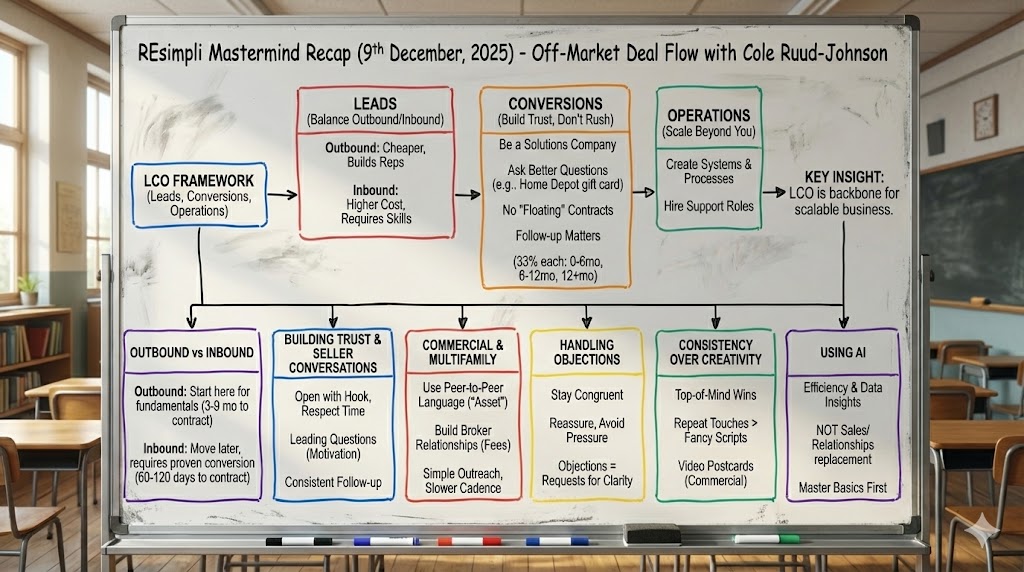Uncategorized
Drip and Tags Automation for Leads from Web Forms
UPDATED October 28, 2024 | < 1 minute
Summarize and analyze this article with:
Drip and Tags Automation for Leads from Web Forms
Step by Step Guide:
Here are the step-by-step instructions for the update made in the phone number:
- Go to your REsimpli account and log in.
- Once you’re logged in, click on “Phone Number” from the main dashboard menu.
- From there, you will see the option “Lead Created via Web Form.”
- Click on the “Drip Campaign” dropdown menu and select the specific drip campaign you want to add the lead to.
- After selecting the drip campaign, you can also add specific tags by clicking on the “Add Tag” button.
- Type in the tag name you want to add and press enter.
- Repeat this process if you want to add more tags.
- Once you’re done, click on the “Save” button to save the changes.
- Now, every time a lead is created via web form, it will automatically be added to the selected drip campaign and will have the specific tags added to it as well.